Editor's review
We at times may need to convert HTML files into images for a range of purposes, including advertising, web tutorials, and many more. If you are a Linux user are would like to some of the HTML text to be converted into image format, then you can try out the new Html2image Linux 2.0.2008.1130. The command line tool supports users in converting the Html pages into images on the Linux platform. You can easily utilize the standalone tool package, html2image, for generating raster images from the html content, whether it’s on local disk or on remote server. The tool supports various image formats like bmp, png and jpg. Further, you can also batch process the html files by specifying URL, with image name on the command line parameters.
The Html2image Linux 2.0.2008.1130 facilitates the conversion of html files into image format. The command line program can also be called from the different programming languages such as C++, PHP for adding the html to image conversion functionality into the server applications. For using it you need to extract install package into a folder names html2image. Then folder path is integrated with ld path for the shared library. Then you need to run the html2image command line tool for converting the html content to image. The html conversion can be done by specifying URL or local disk path, and resulting image name. The html2image tool can also run with Xvfb on text mode console by specifying the required command. You can even call the command in web CGI script or batch files for converting URL/html into image files. Further, the jpeg image’s compression quality can be controlled by setting the quality parameters.
Html2image Linux 2.0.2008.1130 tool facilitates converting html pages into image format files by specifying necessary command. The command line tool is assigned with 3.5 rating points for its praiseworthy performance and easy to use functions.


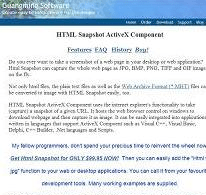
User comments